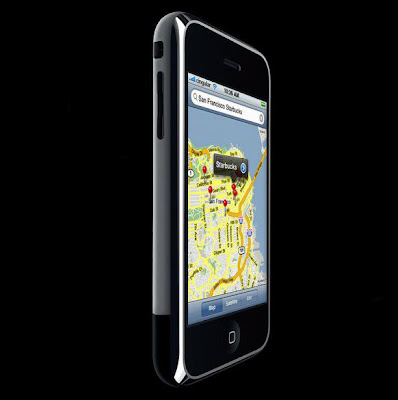by Robin OBrien
But in all seriousness, the Inada RoboChair is one serious chair and is perhaps the most technically advanced on the market place. This isn't surprising as Inada are the accepted leaders and just about every new advance in this industry came from its laboratory is Osaka, Japan. The history of the robotic massage chair is the history of Inada - or should that be the other way round?
I wasn't kidding when I said the chair scared me. The footrests, arm cuffs and control panel make the chair look as though it was solely constructed as a torture device, but maybe that's what massage is anyway?
When you first sit in the chair you start to feel powerless as your legs and arms are locked down. A feeling of panic sets in as the chair stirs to life, scanning your body with optical sensors. It really does this before each massage; the infrared sensors determine your acupressure points along the length of your back and then compare your profile to 100 stored profiles. The chair matches your profile to the 'best-fit' stored profile to provide you with a totally customized massage. Apparently in order for any chair to be a true shiatsu massage chair it should be able to detect body shape and find your acupressure points and automatically adjust the rollers.
The chair then goes into one of its many routines that are preset or manual - I don't remember which one as I was to busy trying to stay composed in the vice like grip of the chair, a composure that was sorely tested as the chair began to recline.
The massage I received was very robust; not an inch of the length of my body was spared. I was told this was thanks to the Full Contact armrest, Full Contact footrest and Full Contact back.
Anyhow, just after promising myself that I would never, ever sit in a robotic massage chair again, I was told about its voice activated control system. It's what? I said. I was then shown the microphone that is positioned to one side of the headrest; I'd seen the device earlier but I was too afraid to ask what it was. The person demonstrating the chair positioned the microphone in place - my arms were still locked down - and began to explain to me how it worked.
The voice activation system allows you to change various things like the recline angle and roller programs, and activation of the kneading and tapping programs by simple word commands. Incredible! Suddenly, I was the one in charge. The RoboChair wasn't a menacing Rottweiler after all, but a little, fawning lapdog, who obediently obeyed my every command.
I thoroughly enjoyed playing about with the voice control and forgot all about my earlier trepidations, so much so that I thought I would like to buy the Inada massage chair. I was then told its price tag of $7,500. Gosh. Its price was the scariest thing about the RoboChair. I made good my escape.
Follow the links for the Inada massage chair or another robotic massage chair like the OSIM shiatsu massage chair.
Save gas! Turn your car into a water hybrid.
How to Increase Your IQ Easily